Application Process

We highly encourage you to attend an information session, as it a part of the application process. If you cannot attend a session in-person, a recording is available below. By watching this video, please select “No” as you did not attend a pre-scheduled info session to provide your SID and answer the question embedded in the application.
CLICK HERE FOR THE INFO SESSION ZOOM LINK
Passcode: Y9!WvXzN
Please note: Applications will be screened for AI generated content. Use of AI generated content will result in application disqualification.
Asst. Resident Director
Application Process Outline
- Written Application
- Interview
- Performance Evaluation (Returning Staff Only)
Application Process Timeline
- Application Opens: November 25th
- Application Closes: December 18th at 11:59 PM
First-Time RA/PA
Application Process Outline
- Written Application
- Interview
Application Process Timeline
- Application Opens: November 25th
- Application Closes: January 15th at 11:59 PM
Returning RA/PA
Application Process Outline
- Written Application
- Interview
- Performance Evaluation
Application Process Timeline
- Application Opens: November 25th
- Application Closes: January 15th at 11:59 PM


Prepare and Practice
Residential Education selection philosophy is rooted in targeted selection (behavior-based interviewing.) Candidates who are invited to interview will be asked a series of behavior-based questions. To best prepare for interviews, candidates should review these helpful resources on behavior-based interviewing:
Interview Skills Handout w/Section on Behavioral Interview Questions:
https://studentdocs.ucr.edu/career-center/uc-riverside_career-center_interview-skills-handout.pdf
Ace the Interview Workshop PDF + Recording by Career Specialist w/ Section on Behavioral Interview Questions:
PDF – https://studentdocs.ucr.edu/career-center/uc-riverside_career-center_ace-the-interview.pdf
Recording – https://www.youtube.com/watch?v=XZwwCqtkZcA
Candidates have the option to utilize the Residential Education's mock interview via Standout Mock Interview practice tool. Candidates can log into StandOut via their Handshake account and will find StandOut in the Resources section. Candidates will record themselves responding to pre-recorded interview questions, can watch and re-record. Candidates can submit their recorded interviews to the selection committee for feedback. Please note that the option for feedback is limited.
https://careers.ucr.edu/resources/job-search-strategies/interviewing#practice
Please visit: https://careers.ucr.edu/ for additional resources on behavior-based interviewing, interview preparedness and help with your application